Microsoft Office 2016 for Windows (1User)-Fully Licensed
R39,00
The Microsoft activation key will be sent automatically after payment. You can then add the key on each of the applications of the Microsoft Office suite (Excel, Word …) directly. We will send you the simple instructions and the download link directly by email.
- Inclusive: 2016 versions of Word, Excel, PowerPoint, Outlook, OneNote, Publisher, Access, Skype for Business, including future updates
- Compatibility: for 1 PC running Windows 7, Windows 8, Windows 8.1, Windows 10 or Windows 11.
- Official Microsoft product: for personal and commercial use.
- Permanent validity: no monthly subscription.
- Language: English.
- You will receive by email: the activation key and complete instructions.
- Installation support: open 24h on Live Chat and email.
Notes:
– for the Mac OS compatible version, opt for Office Home & Business 2019. – if you have Windows 10, and for only R10 more, you can opt for the newer version Office Home & Business 2019

From R6.50/pm for 6 months.
Interest-free. | Deposit:
Installation & FAQ
What will I receive after my purchase?
You will receive a download link and a unique and official activation key that will allow activation of the software.
How long will the software be activated?
Our licenses are valid for life and are linked to your Microsoft account, so even if you change PCs or Macs, you will be able to install the same version of the software on your new computer.
How long does it take to receive an order?
A minute of waiting after the purchase for the validation of the payment, that’s all!
I did not receive an email after purchase. What must I do?
First check your spam to be sure that the email is not there. However, if you cannot find the email, please contact us via Live Chat.
Microsoft Office Professional 2016 for PC installation instructions
1) Download the trial version of Microsoft Office directly from Clubic or via the following link: https://go-deal24.com/logiciels/office-2016_16-0-7167-2060_fr_431791_32.exe
2) Install the software and sign in a Microsoft account, don’t worry if the download seems to be blocked, it may take time!
3) Then directly open a program of the Office suite (Excel for example), the software will offer you to perform the activation. Click on “I don’t want to log in or create an account”.
4) Enter your CD key.
5) You should have confirmation on the “Account” page of the activation of your license.
-
R10900,00
R11900,00From R1,816.67/month for 6 months.PCBUILDER I3-13100 UHD730 8GB 500GB W11H 13th Gen
R10900,00R11900,00Or as low as R1816,67 / month withBuy now -
R24999,00From R4,166.50/month for 6 months.
Canon EF 100mm F/2.8L IS USM Macro Lens
R24999,00Or as low as R4166,50 / month withBuy now -
R24999,00
R33999,00From R4,166.50/month for 6 months.Macbook Pro 16inch Retina Touchbar 8-Core i9 16GB RAM 1TB SSD (Pre-Owned)
R24999,00R33999,00Or as low as R4166,50 / month withBuy now -
R19900,00From R3,316.67/month for 6 months.
Xiaomi Robot Vacuum X10+
R19900,00Or as low as R3316,67 / month withBuy now -
-
R3499,00
R3999,00From R583.17/month for 6 months.iPhone 8 64GB | Pre-Owned
R3499,00R3999,00Or as low as R583,17 / month withBuy now
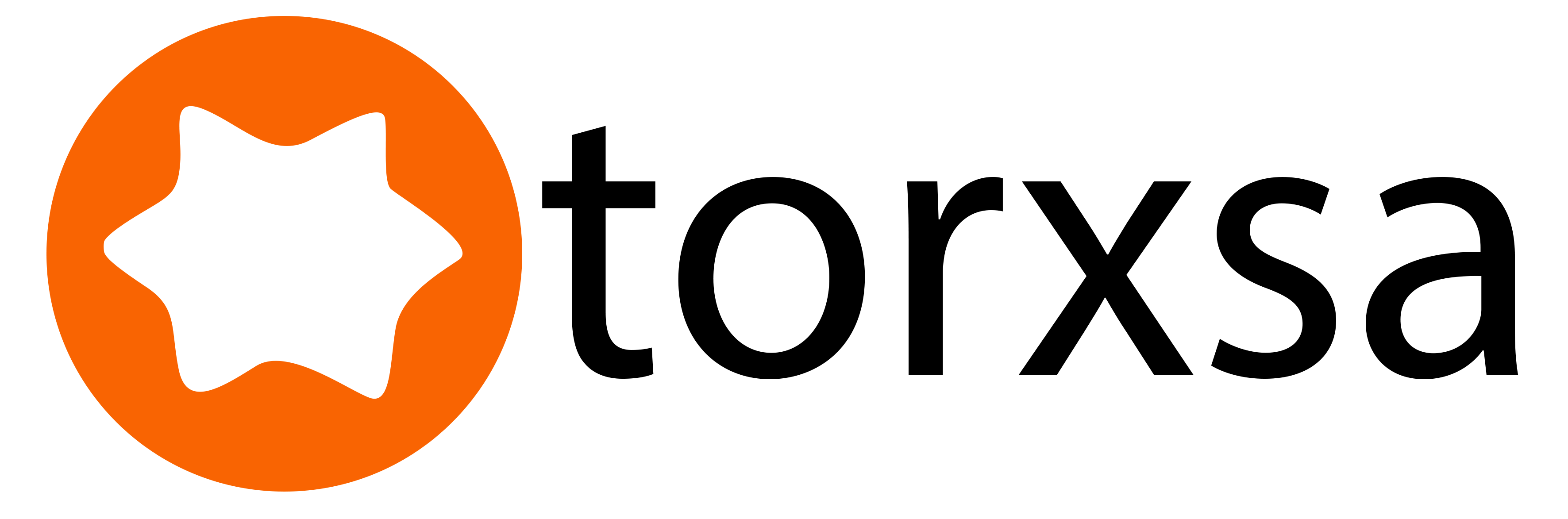



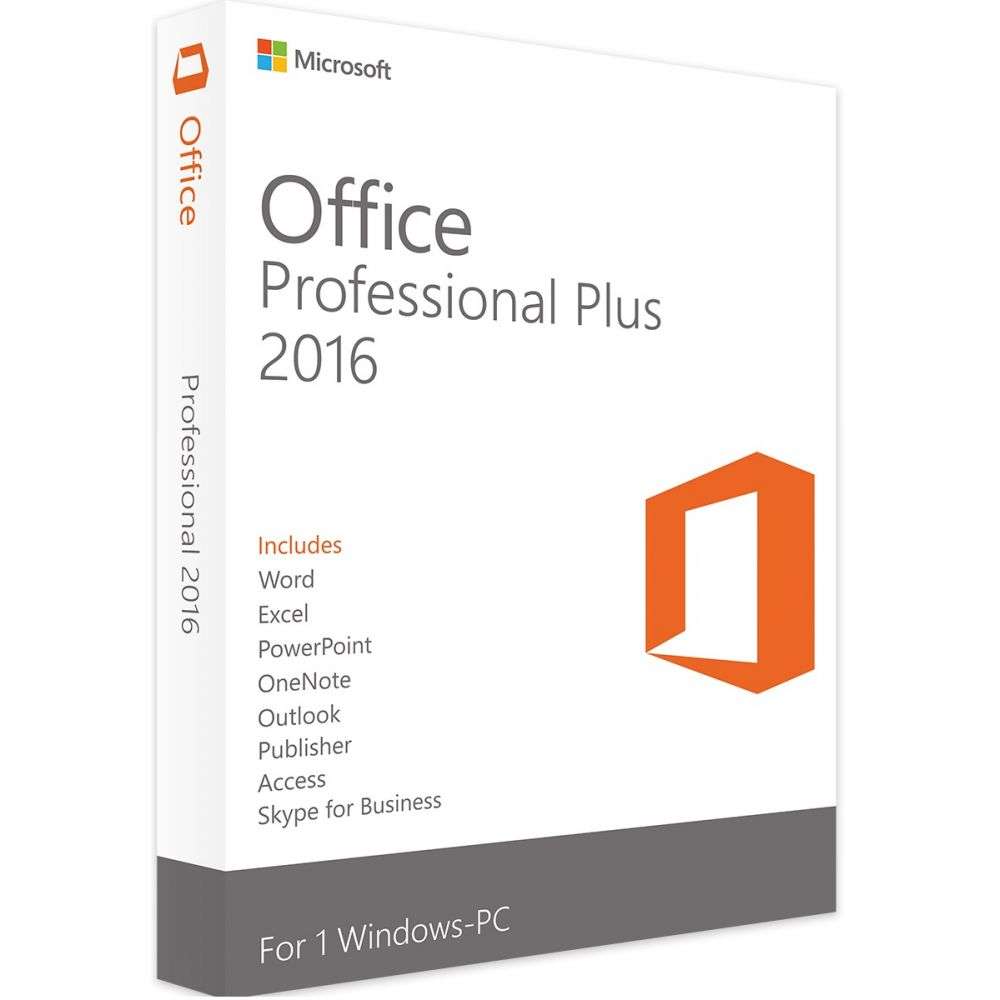
 Or as low as
Or as low as 






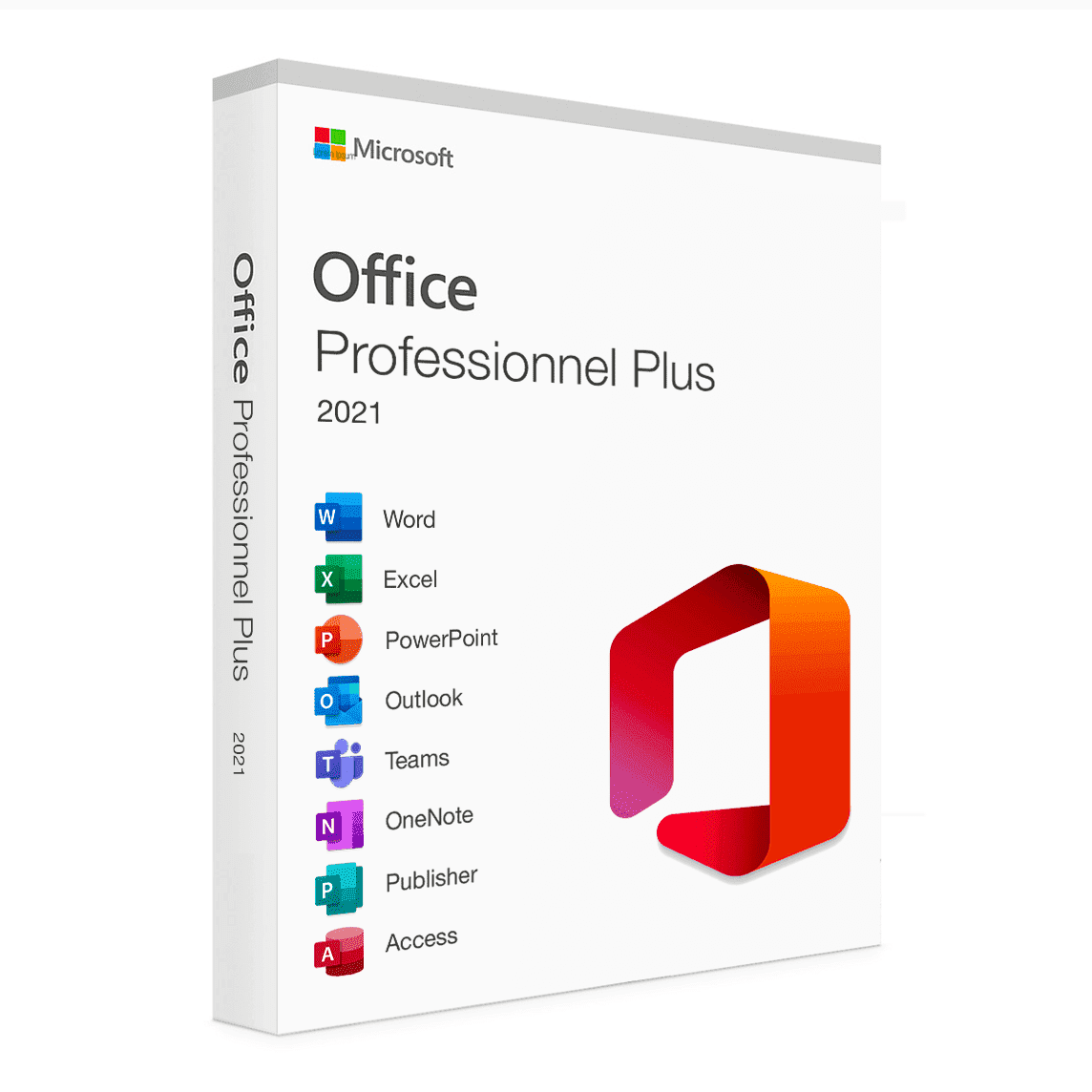

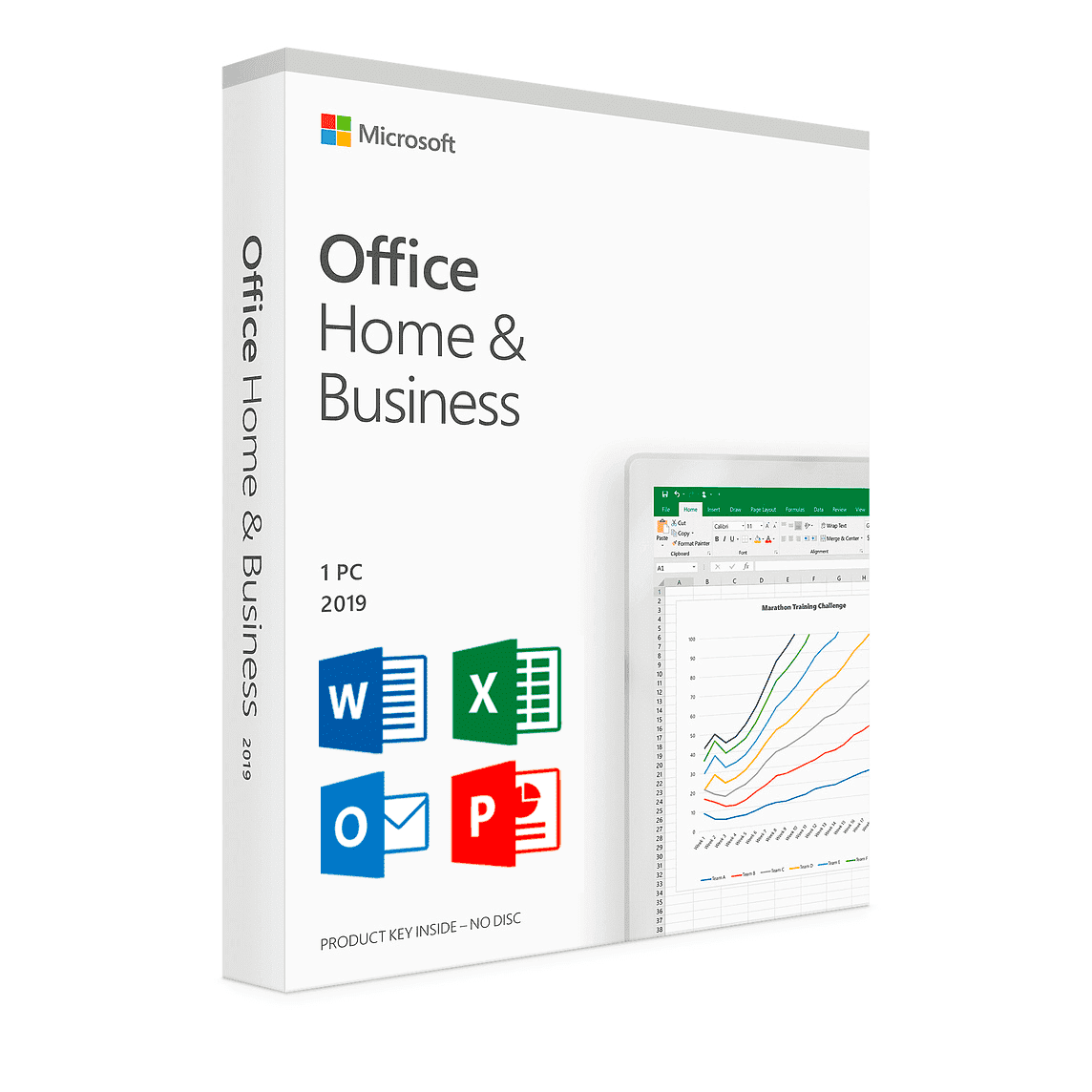
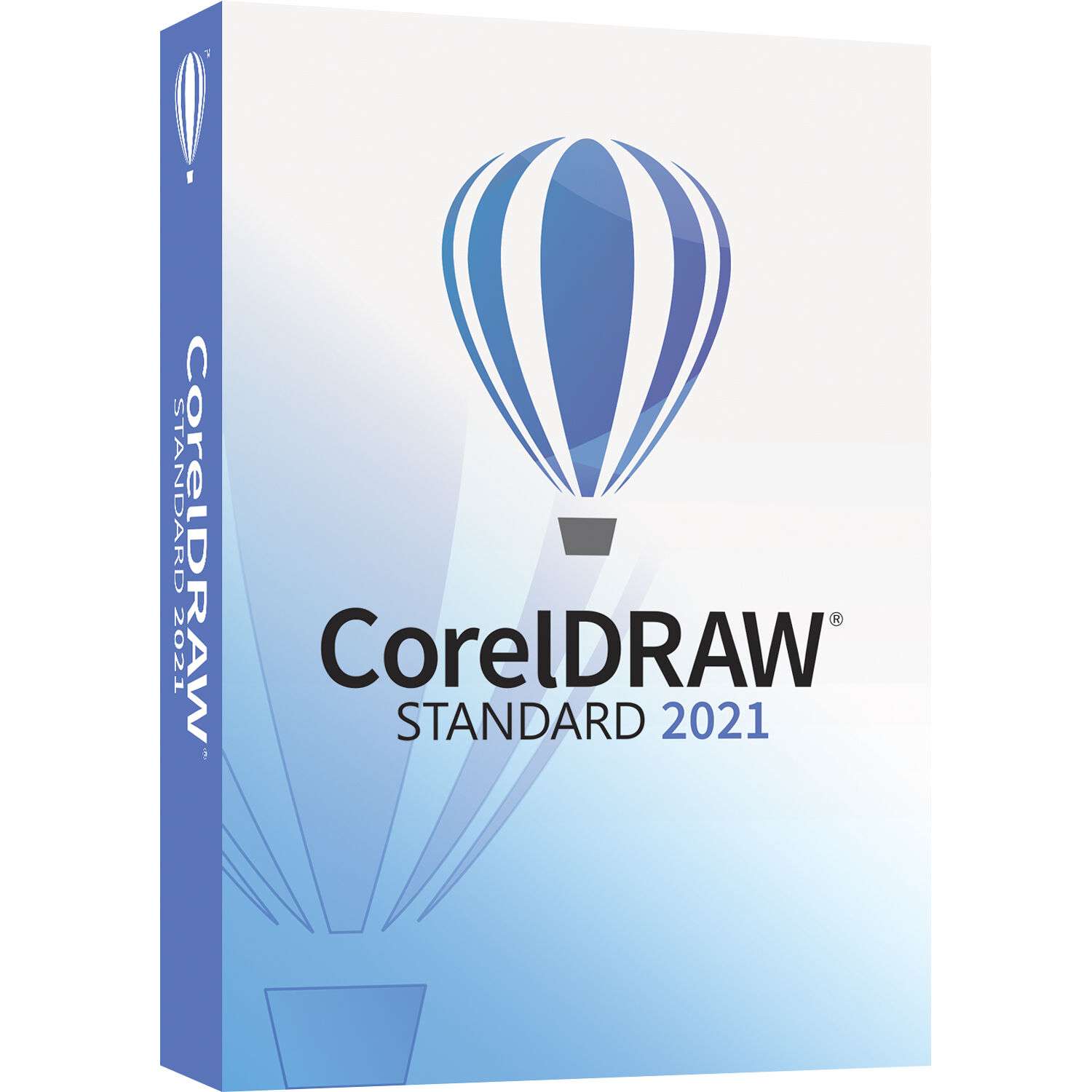
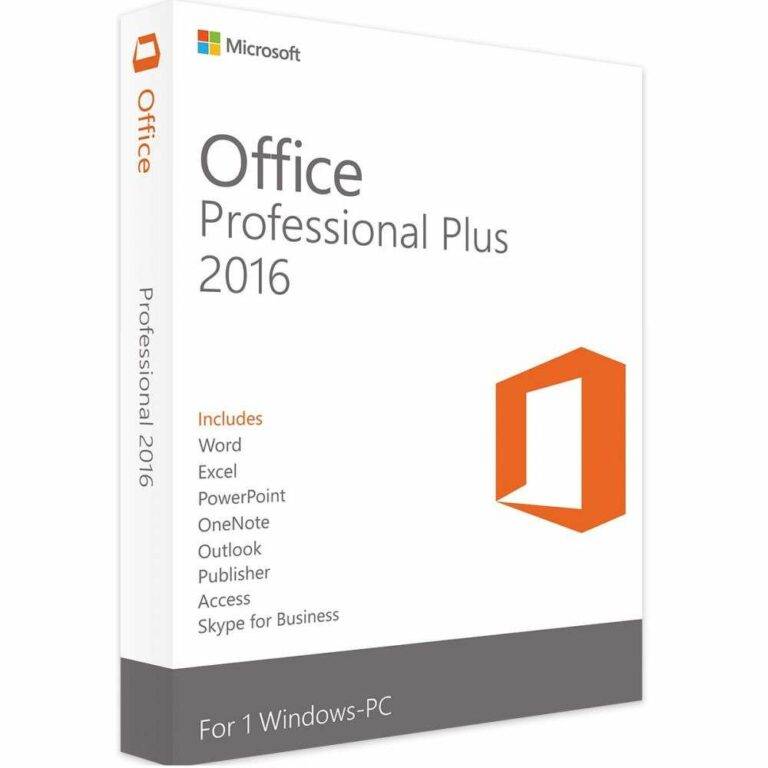

Reviews
There are no reviews yet.